ShareO for Microsoft Outlook 2.33.0156
Groupware, sharing any Microsoft Outlook Personal folders without a server.
4team
If you are looking for a quick and easy way of sharing and synchronizing your Microsoft Outlook Contacts Folders with your coworkers and friends, this program is for you. You just need to install ShareContacts on your computer running Outlook 2000/2002/2003 and on computers of your preferred teammates, and after a few clicks your contact information will be updated each time you update the shared contacts folder. Your partner will receive the updated contact by regular e-mail. You are able to update and manage all your shared contacts offline or using Internet connection. It is an easy and effective solution for personal contacts synchronization, remote companies and groups.
Main Features
- Sharing Outlook calendar, contact, inbox, send items and other folders is easy. Create, edit, and view your friends' or co-workers' meetings, contacts, tasks, e-mails, and documents just as you do with your own. Share Calendar, create your network calendar, share contacts or selected address books, add shared email folders for suport and sales represetatives of your company.
- Synchronize your personal folders: Calendars, Contacts, Tasks, E-mails, Journal, Notes with your second desktop or laptop or allow your family and coworkers to subscribe (view only) to selected folders. Microsoft Outlook synchronization (sync outlook) is never been easy.
- Create Outlook group calendar, contacts, project tasks, e-mail, documents, and notes folders. Share Outlook group folders make easy the group scheduling, handling of project tasks, documents review and coordination, responding to support and sales e-mails, managing customers contacts.
- Drag-and-drop, copy-and-paste documents and any files from any windows folder to any e-mail type Microsoft Outlook folder and share Outlook with your friends and Coworkers. Track documents changes. Documents and files automatically "zipped" to save your internet traffic and time.
- No purchase of new hardware is necessary with our low cost alternative to Microsoft Exchange Server. No need to hire expensive experts with our Free Online Support. Outlook workgroup share.
- Sharing, synchronizing and distributing custom Outlook forms of contacts, appointments, and tasks between computers has never been easy. Especially with different Outlook versions. Just share folders with custom Outlook forms using ShareO. Software will automatically publish your custom forms in shared Outlook folders.
- Net Folders are Outlook folders that automatically share information from your computer across the Internet. You are not limited to sharing the default Outlook item type (Word and Excel documents or any other file type). When you share a folder by using NetFolders, a copy of them appears in the Outlook Folder List of everyone who subscribes to the folder. For example, if you share Outlook folder called "Docs" on your computer, everyone who subscribes to that folder will have a Docs folder added to their Folder List. Any item you put in the Docs folder on your computer is automatically sent to the Docs folder of all of the subscribers. If you modify an item in the Docs folder, the changed item is updated for all of the subscribers.
- The owner of the shared Folder assigns a simple permission level to each subscriber that determines how they can work with items in the shared Folder. E.g.: the full permission level allows a folder subscriber to add new items or change the existing items. Items changed by subscribers are updated in the original folder and in all folders of the subscribers.
- Supports of Microsoft Outlook 2003 and 2007 beta 4Team ShareO plugin for Microsoft Outlook supports the latest Outlook versions and updates.
Oracle Corp. expects to generate about $65 billion in annual revenue by fiscal year 2026, an outlook executives first provided a year ago, in a lukewarm message to investors disappointed by the softwa...
In early June, sporadic but serious service disruptions plagued Microsoft’s flagship office suite — including the Outlook email and OneDrive file-sharing apps — and cloud computing platform. A shadowy...
Now, Microsoft has said a little more about what will happen to Windows 11’s existing Email and Calendar apps. Basically, they will cease to exist at the end 2024. In September next year, the new Outl...
| New Post | Top rated post |
|---|---|
|
August 04, 2014
How to recover my emails deleted from my computer?
August 04, 2014
How to Convert OST to PST File?
August 02, 2014
Can someone recommend non-Outlook PST viewer?
July 23, 2014
Moved to MS Exchange now Outlook rules wont work
July 19, 2014
Can't send e-mails from Outlook 2007 |
No results found.
|
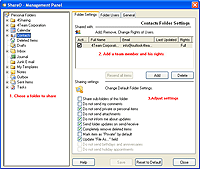
 News archive...
News archive...