Sendlater for Microsoft Outlook 2.02.0625
Set a schedule and recurrence for automatic e-mail messaging with Microsoft Outlook.
4team
SendLater is an easy-to-use and convenient e-mail scheduler with a recurring email option allowing you to handle your e-mail correspondence in a timely manner even if you are away from your computer.
- Schedule repetitive emails at daily, weekly, monthly or even yearly intervals.
- Send the messages until a certain date, definite number of times or without any end date at all;
- View and manage the entire list of pending emails at a glance in one folder;
- Send the reminder to one person or to multiple recipients and send it personally;
- Attach documents or folders to the outgoing email; New! DocTrack option: send the same edited documents at regular intervals.
Sendlater is a perfect solution for:
- Personal e-mail reminders. Never miss birthdays, anniversaries, and holiday greetings.
- Monthly billing notifications
- Direct marketing letters
- Routine company meeting reminders
Main Features:
- Schedule date and time and recurrence for your Microsoft Outlook e-mail message to be sent using time-and-date / recurrence selector. Send the message at daily, weekly, monthly or yearly intervals . Continue to send the messages until a certain date, 'x' number of times, or have no end date at all.
- Send an e-mail to yourself or your friends that can be composed today but delivered several days later on a predetermined date as an e-mail reminder. Address to one person or to the multiple recipients.
- Using DocTrack mode of sending ("Grab File" feature), files will be resent every time, when they are changed, automatically.
- New!Using link to the file/folder instead of the usual attachment let to send the newest version of the file on the scheduled time.
- New!Select Personal mailing option to send emails to group as to separate recipients.
- Scheduled messages are saved in the "SendLater" folder and sent automatically at the scheduled time.
- Edit the scheduled messages any time before they are actually sent.
- The "SendLater" icon will appear next to the "Send" icon on the opened message toolbar for your convenience.
Oracle Corp. expects to generate about $65 billion in annual revenue by fiscal year 2026, an outlook executives first provided a year ago, in a lukewarm message to investors disappointed by the softwa...
In early June, sporadic but serious service disruptions plagued Microsoft’s flagship office suite — including the Outlook email and OneDrive file-sharing apps — and cloud computing platform. A shadowy...
Now, Microsoft has said a little more about what will happen to Windows 11’s existing Email and Calendar apps. Basically, they will cease to exist at the end 2024. In September next year, the new Outl...
| New Post | Top rated post |
|---|---|
|
August 04, 2014
How to recover my emails deleted from my computer?
August 04, 2014
How to Convert OST to PST File?
August 02, 2014
Can someone recommend non-Outlook PST viewer?
July 23, 2014
Moved to MS Exchange now Outlook rules wont work
July 19, 2014
Can't send e-mails from Outlook 2007 |
No results found.
|
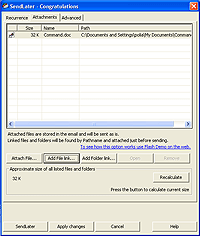
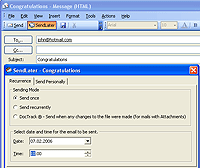
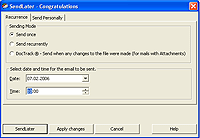
 News archive...
News archive...