Reply To All Monitor 3.0.51
Automatically prevents your own names and email addresses from showing up when you click on the reply to all button.
Sperry Software
Does your own name pop up when you hit the "Reply To All" button in Outlook? If so, this frustrating behavior can be eliminated with the Reply To All Monitor add-in. It automatically prevents your own names and email addresses from showing up when you click on the reply to all button.
But that's not all this add-in does - it protects you from making mistakes with the Reply and Reply To All buttons by double checking responses, preventing you from a potentially embarrasing situation and making sure that you keep everyone in the loop.
All of these features are individually controlled, so that you can just use one or the other independently.
Features of the Reply To All Monitor add-in include:
- Saves time by preventing Outlook from including your name and email address in a reply to all message
- Prompts you before sending (from a reply to all) to prevent you from sending out potentially confidential information you may not want to share
- New! Prompts you before sending (from a reply) with a confirmation message if you were BCC'ed on the message to prevent you from inadvertently "spilling the beans" that you were BCC'ed on that message
- New! Prompts you if you click "Reply" and there are others CC'ed in the message so that you have a chance to consider whether everyone should get this reply and be kept in the loop (and so that you don't have to repeat yourself later on)
- Allows you to configure the text of each confirmation message
- Independently enable each of these features
- Works with Exchange mail accounts as well
- Integrates directly into Outlook for easy access
- Works with Microsoft Outlook 2003, Outlook 2002, or Outlook 2000
Oracle Corp. expects to generate about $65 billion in annual revenue by fiscal year 2026, an outlook executives first provided a year ago, in a lukewarm message to investors disappointed by the softwa...
In early June, sporadic but serious service disruptions plagued Microsoft’s flagship office suite — including the Outlook email and OneDrive file-sharing apps — and cloud computing platform. A shadowy...
Now, Microsoft has said a little more about what will happen to Windows 11’s existing Email and Calendar apps. Basically, they will cease to exist at the end 2024. In September next year, the new Outl...
| New Post | Top rated post |
|---|---|
|
August 04, 2014
How to recover my emails deleted from my computer?
August 04, 2014
How to Convert OST to PST File?
August 02, 2014
Can someone recommend non-Outlook PST viewer?
July 23, 2014
Moved to MS Exchange now Outlook rules wont work
July 19, 2014
Can't send e-mails from Outlook 2007 |
No results found.
|
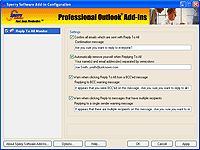
 News archive...
News archive...