Quick Templates for Outlook 2.2
Add-in helps you with entering frequently repeated text fragments.
MAPILab Ltd.
![]()
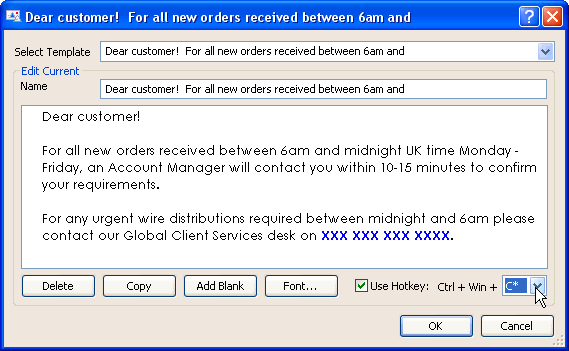
Quick Templates is an Outlook add-in designed for fast insertion of text templates into Microsoft Outlook mail messages. This Outlook add-in will help you with entering frequently repeated text fragments, save the time you spend on message writing, and so help with decreasing the number of misprints in your messages. Quick Templates is a very useful Outlook tool for technical support officers, sales personnel and anyone who makes an extensive use of e-mail in their work.
You will have to write and format your text only once and then you can insert it in mail messages of any type (HTML, RTF, plain text) repeatedly. This Outlook add-in keeps all the text parameters and formatting unchanged, which allows you to create lots of various headings, signatures, phrases, or any other text blocks, lines, or words you use frequently in your correspondence.
With Quick Templates you can create a template list and insert the text from template into a message with a single mouse click or a hotkey you can set for each template individually.
Program Features:
- add an unlimited number of templates with the formatting kept;
- create a template from selected text fragments;
- create a template with the simple template editor;
- template copying, deleting, and renaming;
- adding a template and setting a name for it without opening the template content edit dialogue;
- opening the full template list by clicking the "Win + Q" buttons, alphabetical search through it, and new template insertion;
- assigning individual hotkey combinations "Ctrl + Win + alphabethical_symbol" for each template.
Technical requirements and compatibility of the Quick Templates:
- Microsoft Outlook 2013, 2010, 2007, 2003, 2002/XP;
- Microsoft Office 365 with desktop Outlook version.
Supported languages:
- English;
- German.
Oracle Corp. expects to generate about $65 billion in annual revenue by fiscal year 2026, an outlook executives first provided a year ago, in a lukewarm message to investors disappointed by the softwa...
In early June, sporadic but serious service disruptions plagued Microsoft’s flagship office suite — including the Outlook email and OneDrive file-sharing apps — and cloud computing platform. A shadowy...
Now, Microsoft has said a little more about what will happen to Windows 11’s existing Email and Calendar apps. Basically, they will cease to exist at the end 2024. In September next year, the new Outl...
| New Post | Top rated post |
|---|---|
|
August 04, 2014
How to recover my emails deleted from my computer?
August 04, 2014
How to Convert OST to PST File?
August 02, 2014
Can someone recommend non-Outlook PST viewer?
July 23, 2014
Moved to MS Exchange now Outlook rules wont work
July 19, 2014
Can't send e-mails from Outlook 2007 |
No results found.
|
 News archive...
News archive...